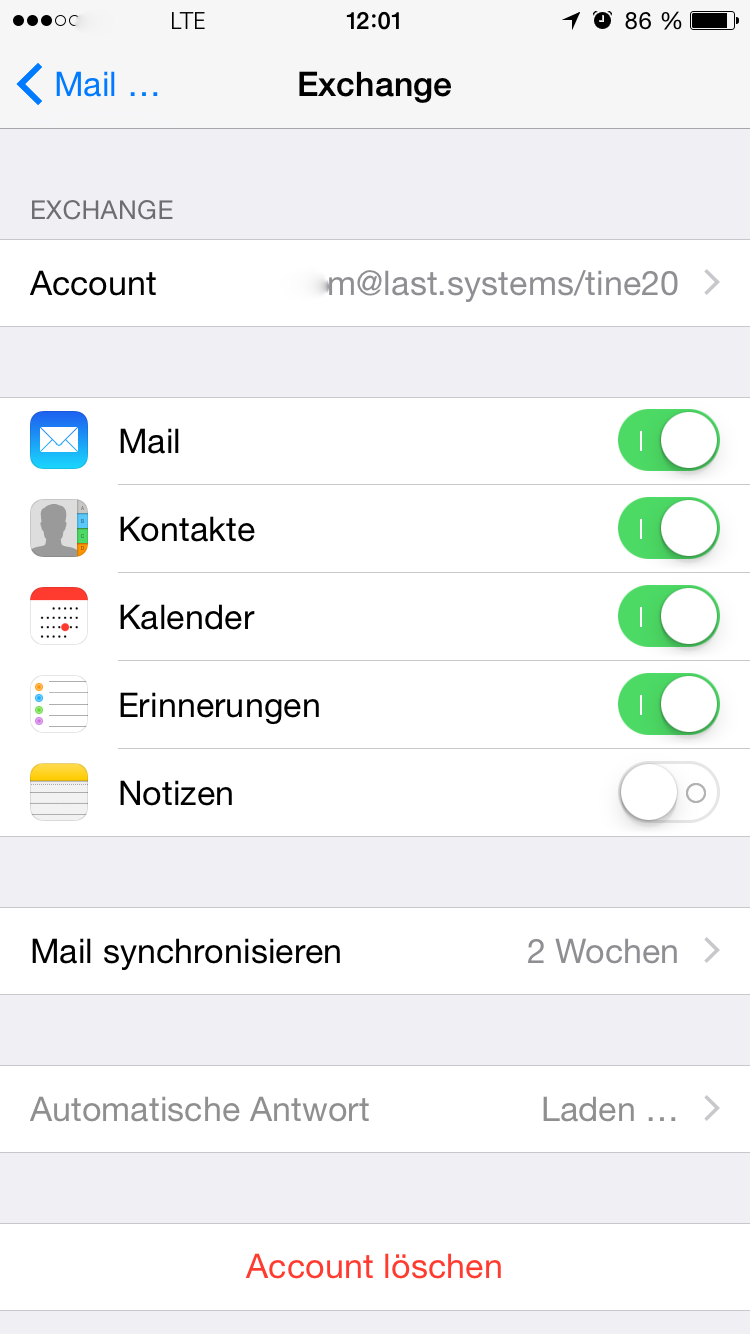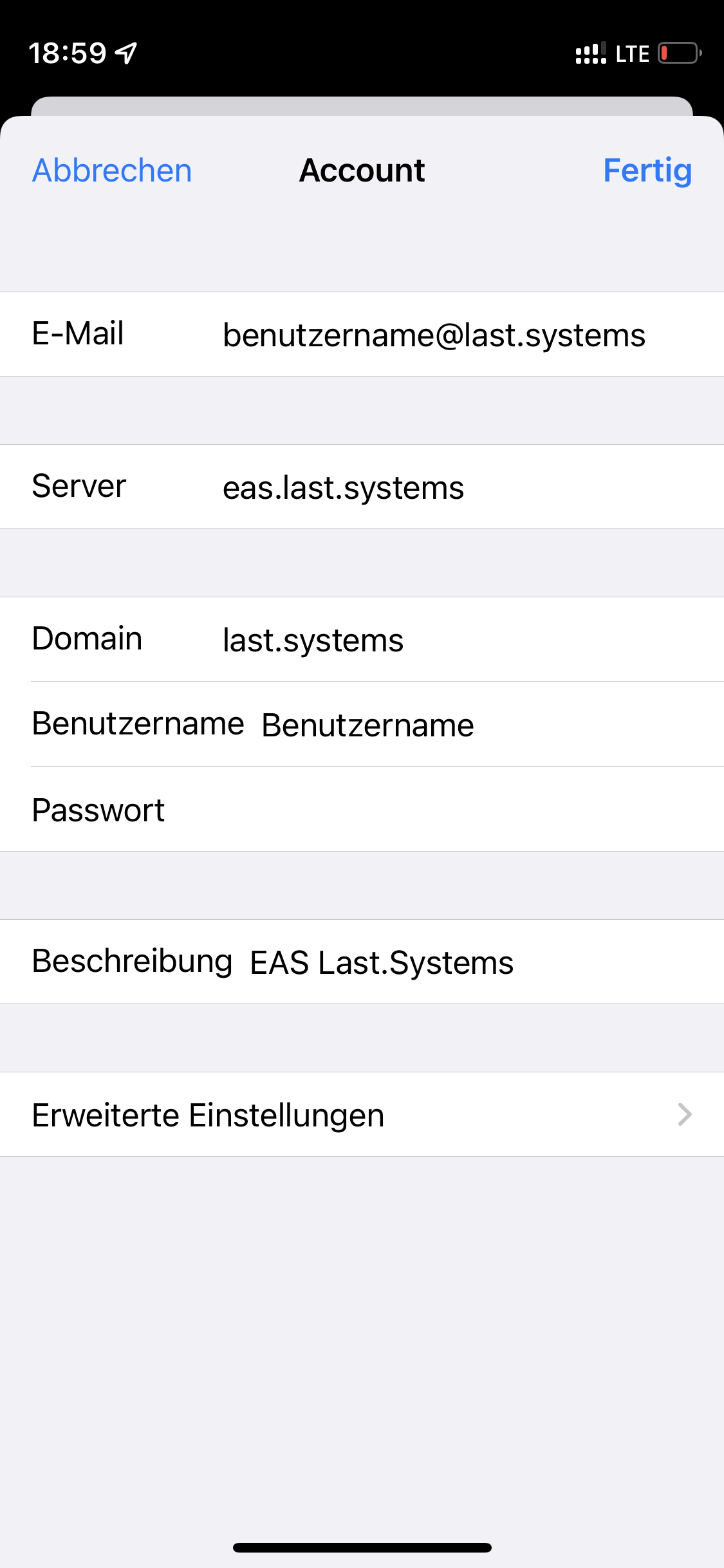AppleMailiOSClient: Unterschied zwischen den Versionen
Zur Navigation springen
Zur Suche springen
Karim (Diskussion | Beiträge) Keine Bearbeitungszusammenfassung |
Karim (Diskussion | Beiträge) Keine Bearbeitungszusammenfassung |
||
| Zeile 2: | Zeile 2: | ||
* Benutzername ist euer Benutzername | * Benutzername ist euer Benutzername | ||
* Passwort von euch gewählt | * Passwort von euch gewählt | ||
[[Datei:AppleiOSMail1.PNG|gerahmt|links|Einstellungen für Apple iOS Mail Client]] | [[Datei:AppleiOSMail1.PNG|gerahmt|links|Einstellungen für Apple iOS Mail Client Einstellungen Öffnen Schritt 1]] | ||
[[Datei:AppleiOSMail2.PNG|gerahmt| | [[Datei:AppleiOSMail2.PNG|gerahmt|rechts|Einstellungen für Apple iOS Mail Client Schritt 2]] | ||
[[Datei:AppleiOSMail3.PNG|gerahmt|links|Einstellungen für Apple iOS Mail Client]] | [[Datei:AppleiOSMail3.PNG|gerahmt|links|Einstellungen für Apple iOS Mail Client Schritt 3]] | ||
[[Datei:AppleiOSMail4.PNG|gerahmt| | [[Datei:AppleiOSMail4.PNG|gerahmt|rechts|Einstellungen für Apple iOS Mail Client Schritt 4]] | ||
[[Datei:AppleiOSMail5.PNG|gerahmt|links|Einstellungen für Apple iOS Mail Client]] | [[Datei:AppleiOSMail5.PNG|gerahmt|links|Einstellungen für Apple iOS Mail Client Schritt 5]] | ||
Version vom 10. Juni 2015, 23:15 Uhr
- Die Server Adresse ist: last.systems/tine20 mit SSL
- Benutzername ist euer Benutzername
- Passwort von euch gewählt